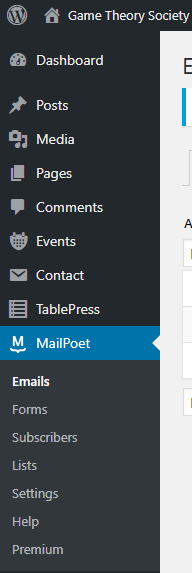To create and send a newsletter to subscribed users, do the following:
- Sign in to the GTS website with your username and password (https://gametheorysociety.org/login)
- Select Dashboard from the Game Theory Society menu
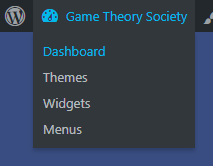
- In the Dashboard, click MailPoet in the left-hand sidebar to display the Emails submenu. Note that you can also hover over MailPoet to see the “Emails” submenu.
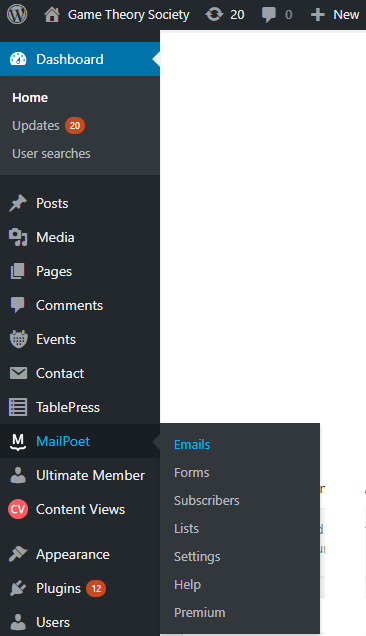
Hover Menu
- Click the Add New button at the top of the page
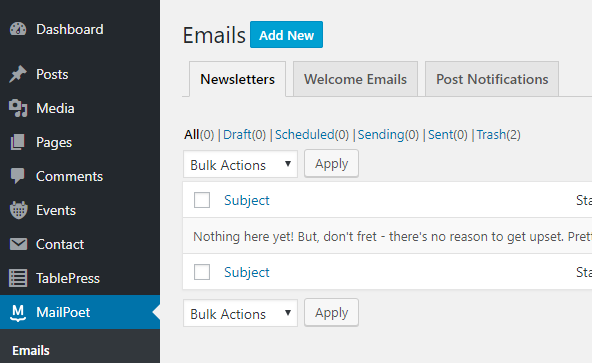
- Click the Create button in the Newsletter window
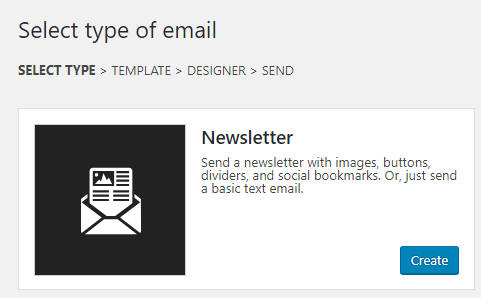
- Select the GTS Monthly Newsletter template from the template listing
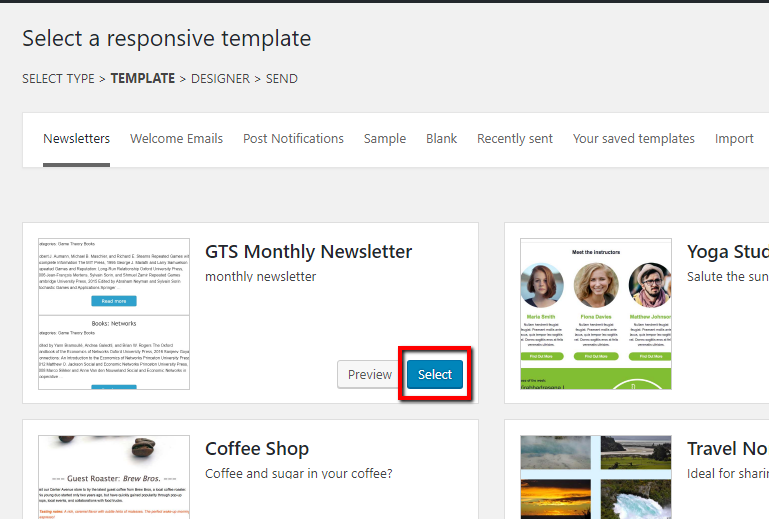
- The template has been configured to display the last five posts created based on date which includes, news, books, and job postings. Click the cog wheel icon to show the settings window.
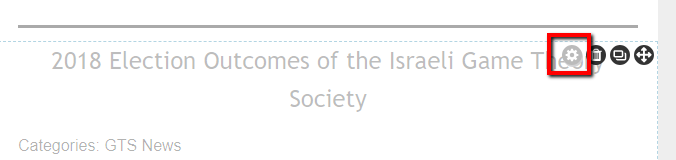
- You can increase/decrease the number of posts depending on how many posts you want to show in the newsletter. If you want to exclude certain post categories, type the category to exclude, e.g., Game Theory Books. Click the Done button to save.
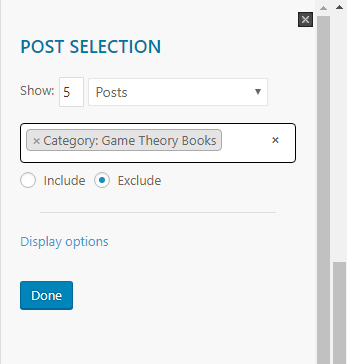
- Add a subject line and edit the text under the salutation (do not delete the items in brackets, e.g., [subscriber:firstname], as this is used to pull the first name of each newsletter subscriber).

- When you are ready to send, click the Next button in the lower left-hand corner. Click the Save button for future editing.
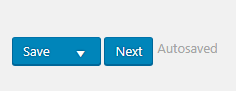
- Add a subject line, select the mail list to send to, sender address, reply-to address, and click the send button.
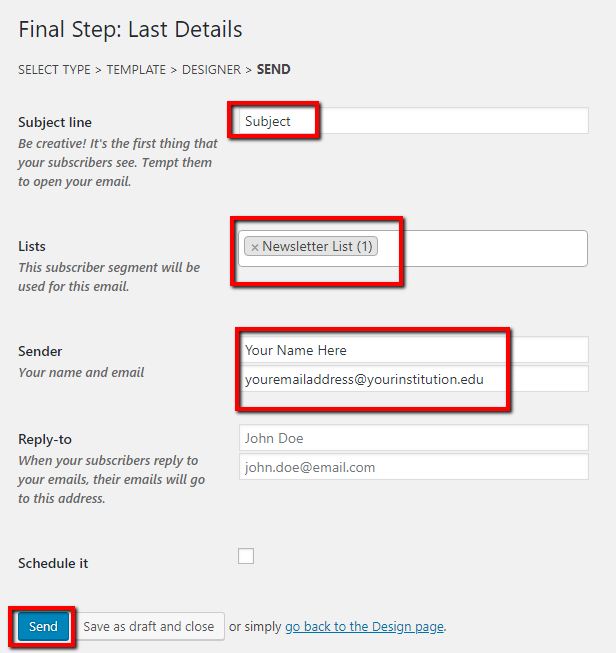
- Optionally, you can save the newsletter as a draft to send later, or schedule the newsletter to be sent at a later time.
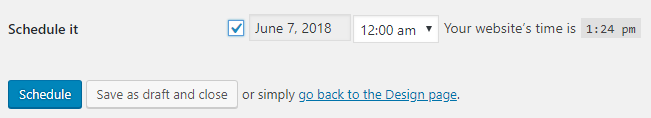
Unauthorized Access
You do not have the rights to manage this Event.