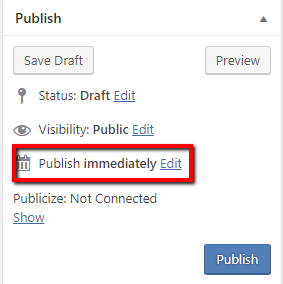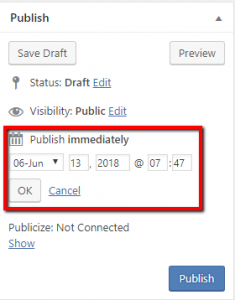To create a new post, following the directions below:
- After signing into the site, hover your pointer over the “+ New” menu found at the top of the page and click on “Post” from the list.
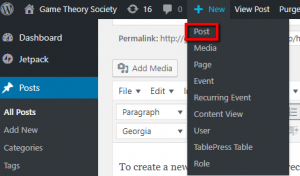
- Enter a title in the title field on the new post page.
- enter content into the body field.
- Style text using the toolbar.

- ***IMPORTANT***
Select the post category to ensure the post pulls into the corresponding website section.Note: more than one category can be selected.
- Images can be uploaded and inserted into a post by using the “Add Media” button.
- Click the Publish button when you are ready to show the post on the site. Alternatively, you can click the Save Draft button to save the post for later editing, or the Preview button to view your post on the front end before publishing.
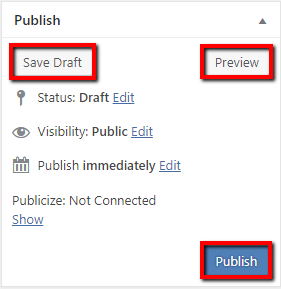
- If you want to publish your post at a later date click the Edit link next to “Publish immediately” and set a future date. The post will publish on the future date.